How to Set Up an Ergonomically Friendly Workstation
From setting up shop at kitchen tables to creating makeshift desks out of boxes, work from home stations often miss the mark when it comes to supporting good musculoskeletal health. Whether you’re repeatedly reaching too far for your computer mouse or sitting in a chair that doesn’t support good posture, the consequences of repeated strain can cause problems that go beyond your work life and seep into your daily activities.
But here’s the good news: there are several easy ways to create a dynamic and ergonomically friendly workspace that prevents discomfort or pain. Check out these tips to help optimize your work from home life and lay the groundwork for good musculoskeletal health.
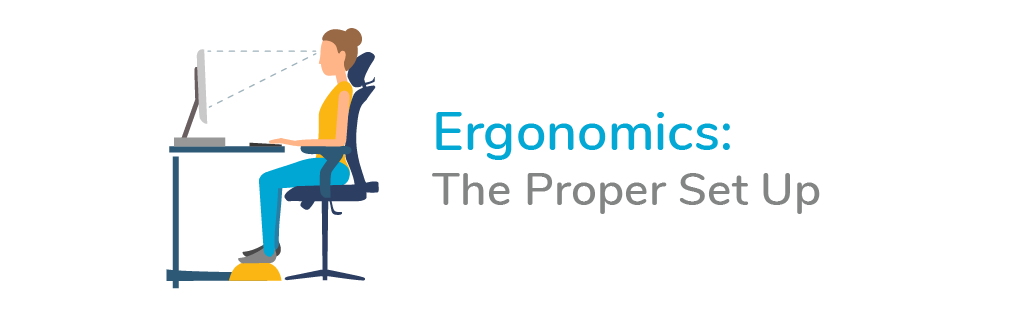
- Place your monitor at eye level, raising it with books or a shelf if needed. Your screen should be at arm’s length to reduce eye strain.
- Place your keyboard close to the body to maintain a 90-degree bend in your elbows. Avoid resting your wrists on the desk. Use a pad to keep them elevated if needed.
- If using a laptop, a wireless keyboard and mouse will help you maintain proper posture. When using a mouse, move from the elbow and not the shoulder.
- Place papers on a document holder or attach your materials to a hardcover book with binder clip to prop up what you need to read and reduce neck strain.
- Sit upright and fully into your chair with your lower back supported by a pillow or a rolled-up towel. Always keep your ears over your shoulders.
- When on conference calls, use the speaker, headphones or a headset to keep your head in a neutral position. Avoid holding the phone between your ear and shoulder.
- Keep your feet firmly planted on a stable surface, using books or a foot stool if needed to maintain a 90-degree bend in your knees.
- Alternate between sitting and standing throughout the day if possible. When standing, distribute the weight evenly between your feet and maintain a slight bend in the knees.
Eye Health: 20/20/20 Vision
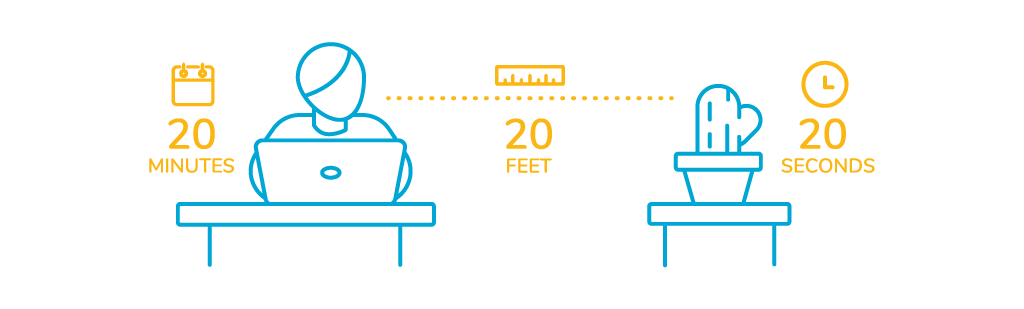
When looking at your computer screen for an extended period of time, unnecessary eye strain can occur causing headaches and migraines. So, while you’re supporting proper body mechanics at your desk, don’t forget about sustaining good vision health as well.
To do this, remember the 20/20/20 rule. Every 20 minutes take a break and look away from your screen for 20 seconds. While you’re at it, focus on an object that is 20 feet away. This helps relax your eye muscles and reduce strain.
Musculoskeletal Health: Stretching
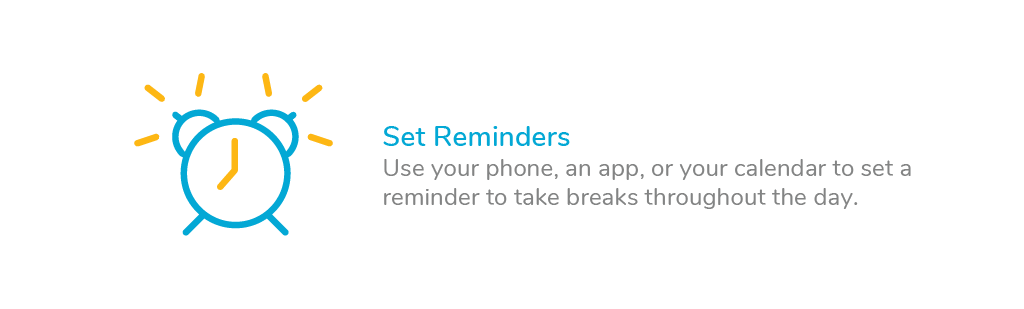
Unlike the office, chatting with co-workers can happen at your fingertips when you’re working from home. It doesn’t require you to get up from your desk to go on a walk or meet in the lounge for lunch. Along with this, the movement you would typically incorporate into your day by walking to and from your car for your daily commute is cut down, too.
How can you make sure you’re getting steps in and keeping movement dynamic? Simply blocking time on your calendar to stretch or go on a walk can make a big difference. Try walking or standing every 30-45 minutes and stretching every 60 minutes.
Studies show stretching at work can make you feel more refreshed and productive. These mini stretch breaks can help clear your mind for the tasks ahead and temporarily release stress from your day. Finding time to get your blood pumping during your busy week may not always be easy, but there are a few simple ways you can move at your desk to relieve the tension.
Pick a few (or all) of these stretches next time you need a break from the screen.
Neck Stretches
Side Bend: Sit up straight and slowly lower your right ear toward your right shoulder. Hold for five seconds. Return to center and replicate on the left. Repeat three times on each side.
Neck Rotation: Turn your head as if looking over your right shoulder. Hold for five seconds. Return to center and replicate on the left. Repeat three times on each side.
Back Stretches
Back Bend: While standing, place both hands on your lower back. Slowly bend backward as far as it is comfortable. Hold for five seconds, then return to an upright position. Repeat five times. Do not extend or strain your neck.
Trunk Rotation: While seated, turn your upper body around and to the right as far as it is comfortable. Hold for five seconds. Return to center and replicate on the left. Repeat three times on each side.
Wrist Stretches
Wrist Bend: Extend your arm out in front of you with palm facing down. Using your other hand, bend your wrist downward until you feel a comfortable stretch. Hold for five seconds. Switch to palm up, bending downward. Repeat both motions two times on each arm.
Wrist Circles: Extend your arms forward, elbows at your sides, and slowly make circles with both wrists. Keep your fingers relaxed in a fist position. Make ten circles in one direction, then ten circles in the opposite direction.
Where Premise Health Fits In
If you think your workstation is starting to negatively impact your day-to-day, or cause difficulties like poor performance or problematic strain, check in and see if your employer offers a workstation ergonomics assessment. This service is recommended to decrease the potential risk of musculoskeletal pain and discomfort.
How does it work?
- Members can request an assessment that offers assistance with workstation set up.
- Medical providers can recommend an assessment to prevent, address, or reduce symptoms.
If your employer doesn’t offer a workstation ergonomics assessment, get in touch with your primary care provider, who might be able to share tips and tricks for setting up a proper home workstation.
Premise Health delivers a versatile ergonomics offering made available through our wellness coaches, physical therapists, athletic trainers, registered nurses, licensed practice nurses, and our chiropractic team. To read more about Premise’s approach to good musculoskeletal health, click here.
Next on industry insights.

Essentials of Heart Health: The Mind-Heart-Body Connection
Read the Blog
Why the Patient Experience Matters
Read the Blog